

In the competitive world of YouTube, where millions of videos compete for viewers' attention, the first impression is crucial. And that's where YouTube thumbnails step in. Thumbnails are the small, captivating images that provide a sneak peek into the content of a video, enticing viewers to click and watch. But what's the secret behind those eye-catching thumbnails? Many YouTubers rely on thumbnail maker tools to create stunning visuals that hook potential viewers. In this article, we'll explore a range of thumbnail makers that are popular among YouTubers, along with essential tips for crafting attention-grabbing thumbnails.
Before delving into the thumbnail maker options, let's understand why thumbnails are so crucial. A thumbnail acts as the initial introduction to your video, playing a significant role in convincing viewers to choose your content over others. Research from YouTube indicates that custom thumbnails significantly impact video performance. In fact, around 90% of the top-performing videos boast custom thumbnails rather than auto-generated ones. These custom thumbnails are carefully designed to encapsulate the essence of the video and drive more clicks, ultimately leading to higher views and engagement.
Curious to know what makes a thumbnail truly irresistible? Crafting a captivating thumbnail involves more than just picking an appealing image. To assist creators in creating captivating thumbnails, Thumbnail AI offers an innovative solution.Here are some thumbnail best practices that can help your videos shine:
Thumbnails are often viewed on mobile devices, so keep them clean and uncluttered. Focus on conveying your video's essence with minimal text.
Ensure your thumbnail accurately represents your video's content. Misleading thumbnails can lead to viewer dissatisfaction.
Use contrasting colors to make your thumbnail stand out. Avoid colors that blend with YouTube's branding.
Include your channel's branding elements, like logos, but keep them balanced so they don't overwhelm the thumbnail.
Now, let's dive into a comparison of some popular thumbnail maker tools that YouTubers often turn to for their creative needs:
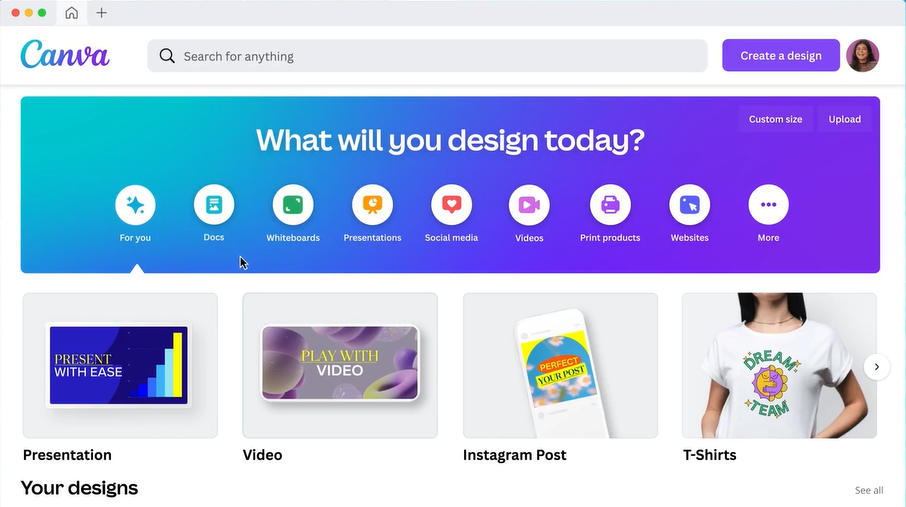
A versatile graphic design tool offering an array of templates, stock photos, and customization options. Ideal for both beginners and design enthusiasts.
Pricing: Free (fewer features) or $12.99/mo for 5 user licenses.
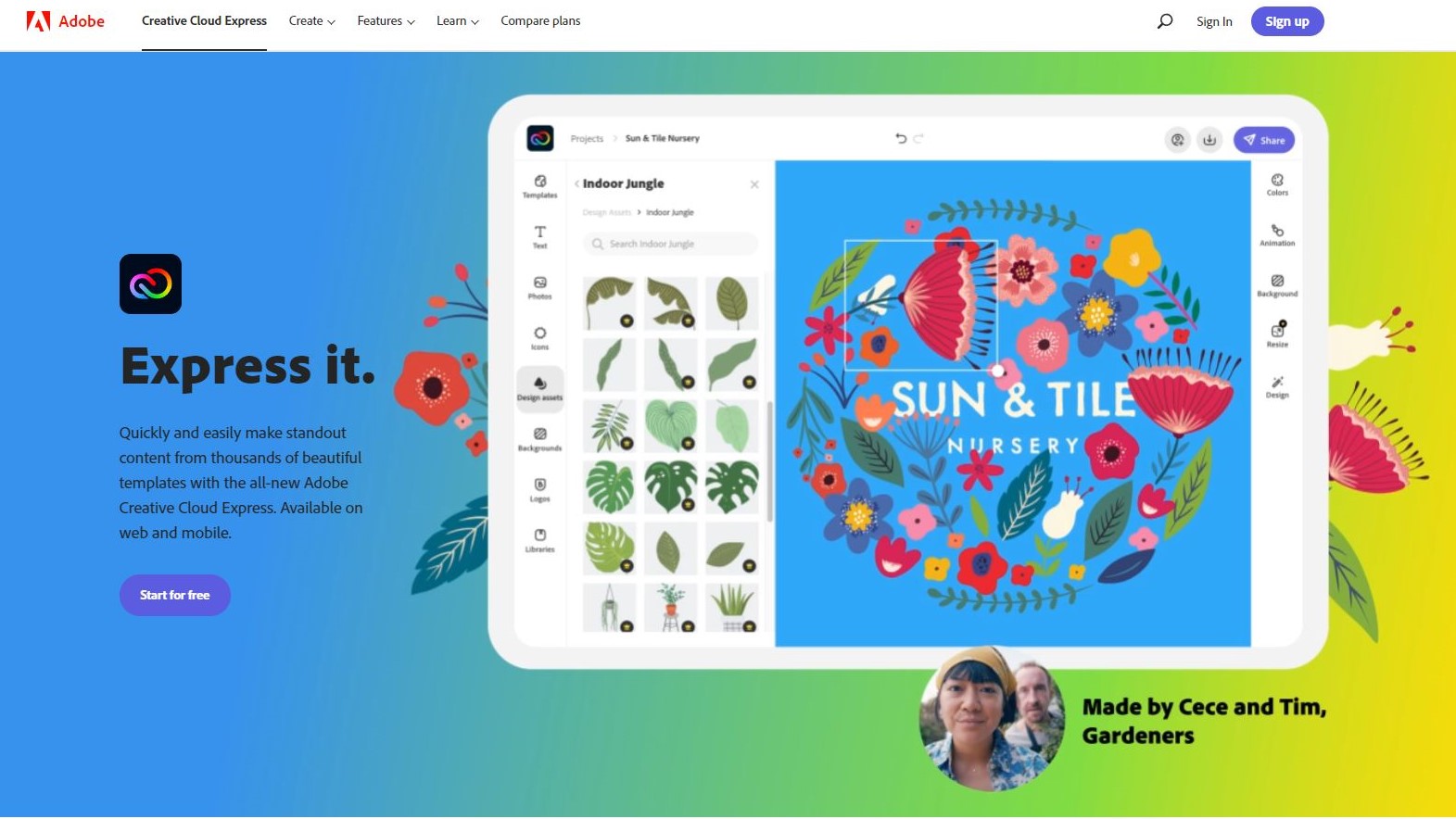
A user-friendly drag-and-drop editor with a mobile app version, allowing on-the-go thumbnail creation. Offers a range of editing features and effects.
Pricing: Limited features for free. More advanced editing tools and better image, special effects library for $9.99/mo.
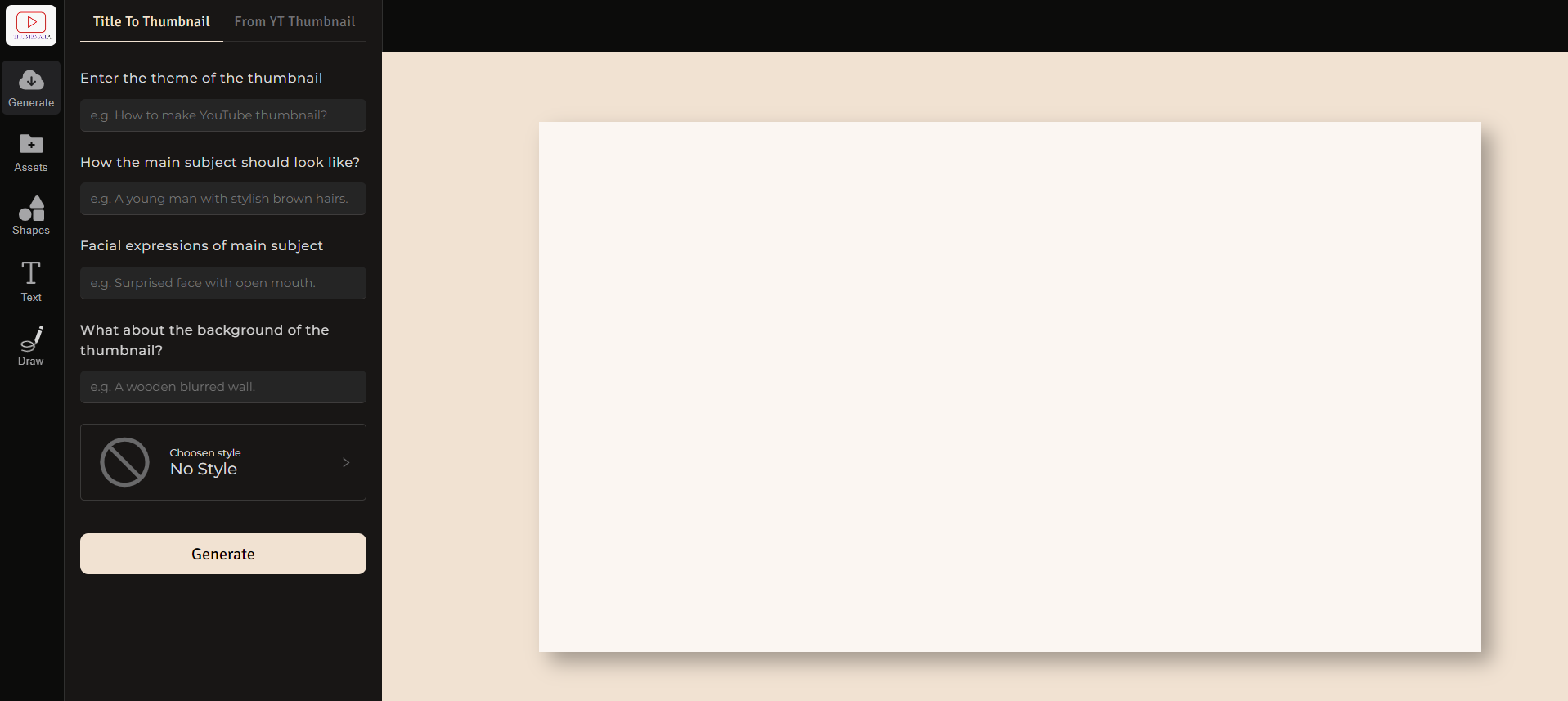
An AI-powered platform that unleashes creativity, crafting dynamic thumbnails that captivate audiences. Create compelling visuals with advanced AI algorithms, ensuring your thumbnails are tailored to perfection.
Pricing: Affordable plans for various user needs.
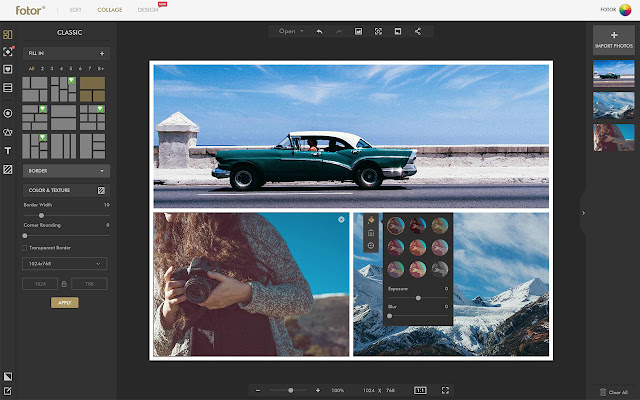
Known as "Photoshop light," Fotor provides a user-friendly interface for creating thumbnails. Offers text, design elements, and special effects to enhance your visuals.
Pricing: A very limited free version. Paid options are $8.99 or $19.99/month.
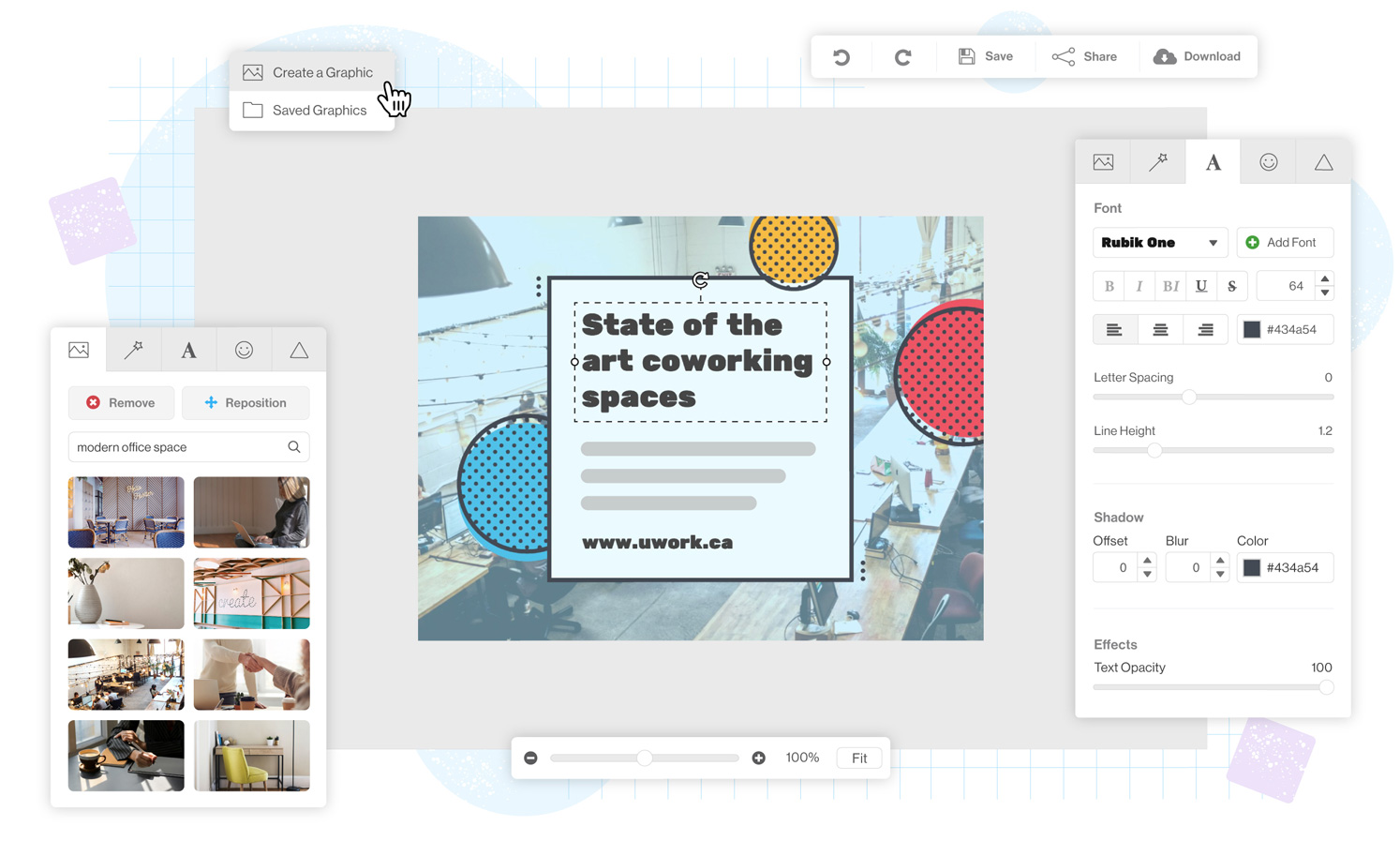
An online thumbnail maker that caters to non-designers, offering high-res images, templates, and customization options. Great for quick and easy creation.
Pricing: Free for 3 downloads/mo.; unlimited use from $10/mo.
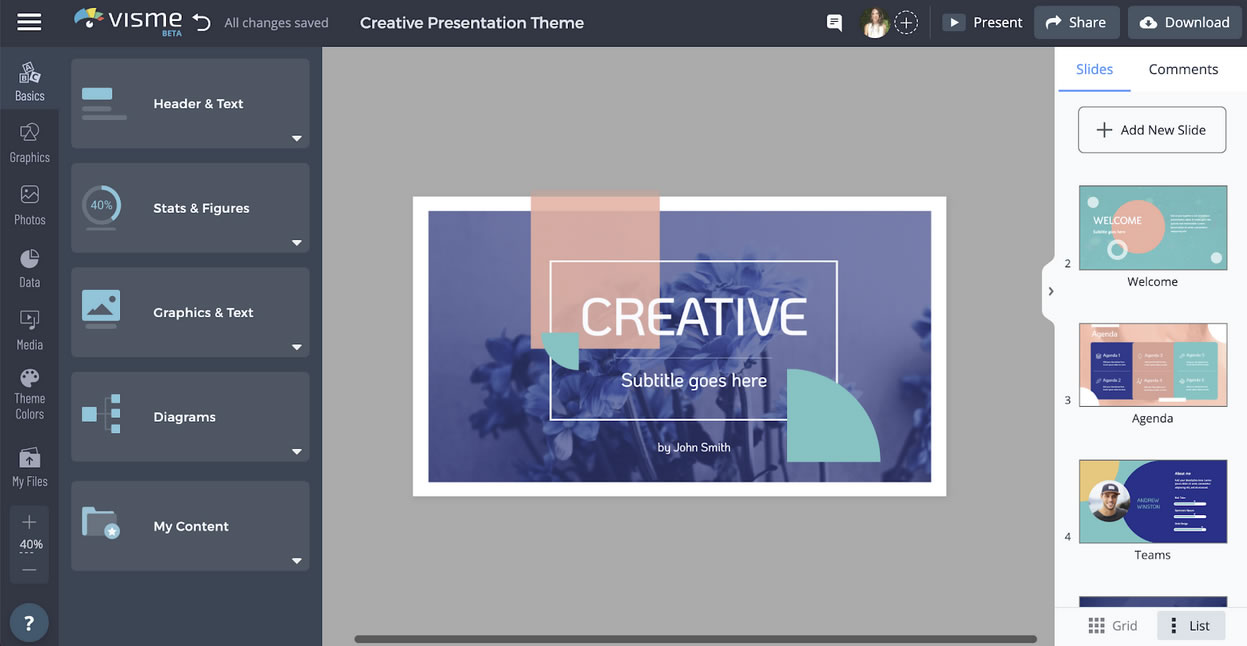
Boasting a range of drag-and-drop templates, Visme lets you customize thumbnails effortlessly. Also allows brand color integration.
Pricing: Tiered pricing, starting from $12.25/month.
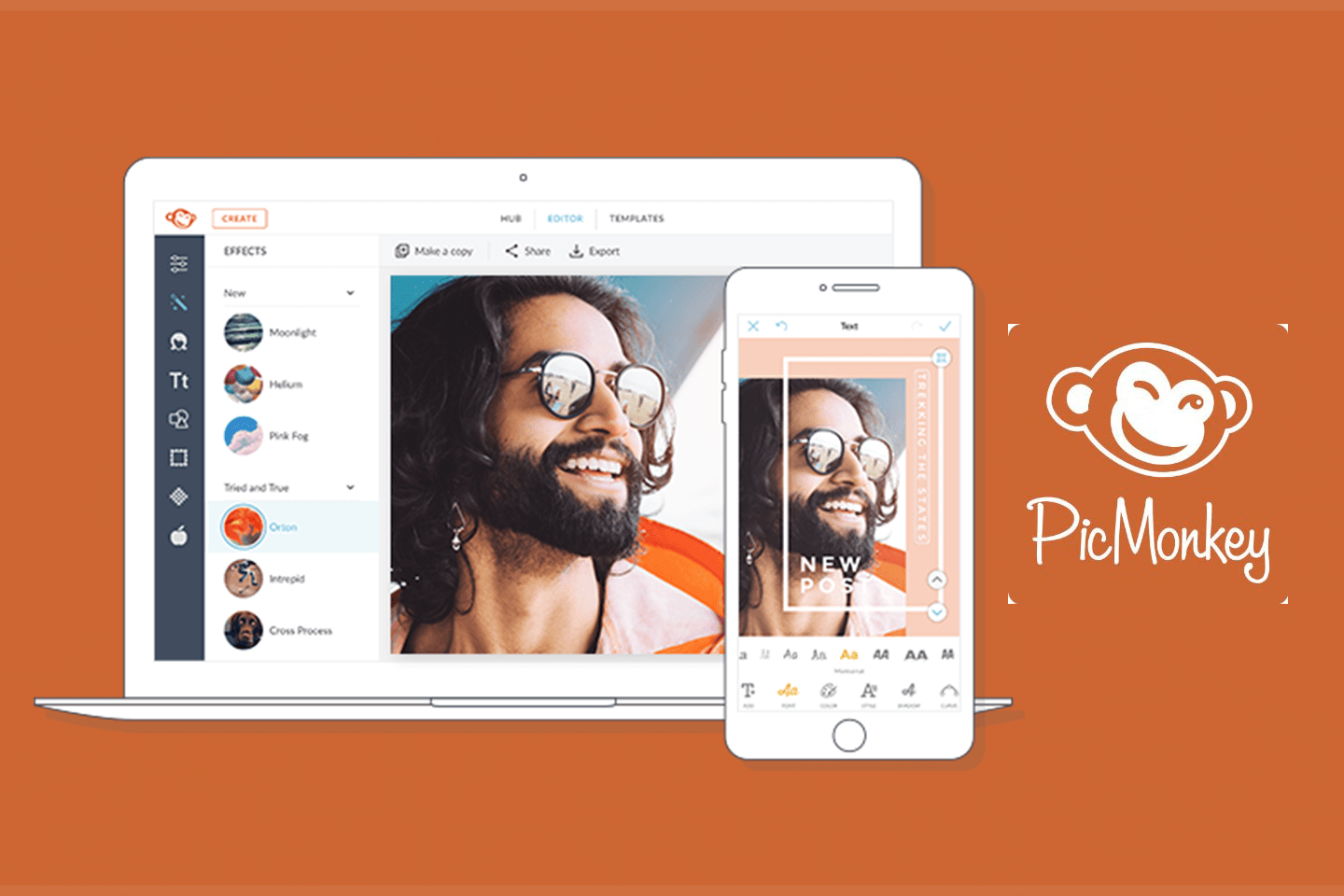
Offers the option to start from a blank canvas or templates. Features include adding special effects, logos, and word art.
Pricing: From $7.99/mo.
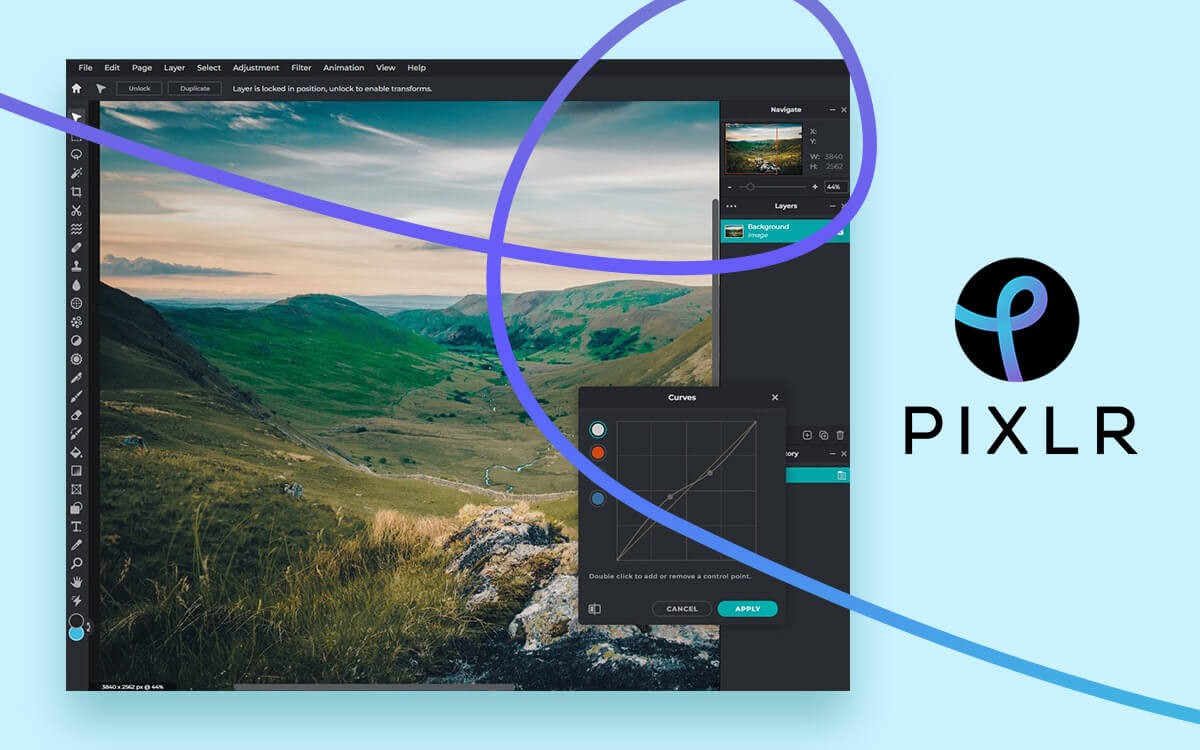
Offers simplicity and a free version with basic tools. Premium plan available for more in-depth editing.
Pricing: Premium from $5/mo.
In the dynamic realm of YouTube, thumbnails are the gateways to your videos. Captivating thumbnails not only attract more clicks but also convey the essence of your content effectively. By utilizing the right thumbnail maker, you can enhance your video's visibility and engagement. Whether you're a beginner seeking user-friendly options or an experienced designer pushing creative boundaries, there's a thumbnail maker tailored for your needs. With Thumbnail AI harnessing the power of AI for creative excellence, the choice is yours to make.
As you embark on your journey to create attention-grabbing thumbnails, remember that each click is a step towards growing your channel and connecting with your audience. So, choose your thumbnail maker wisely and let your creativity shine!